DEMO Templates DOWNLOAD
Features
Cropping of thumbnails using tool ThumbCropper .
Infinite scroll with onclick trigger just like facebook
Two different styles LIGHT and DARK.
Beautiful white layout with classic design
Dropdown menu for your links
Cross browser compatibility.
Widgets ready
Three column footer.
Automatic thumbnail and cropping feature.
And much more.
Replace DESCRIPTION HERE,KEYWORDS HERE as below.
DESCRIPTION HERE:Write your blog description
KEYWORDS HERE:Write the keywords of your blog separated by comma.
How To Configure Favicon:
Login to your blogger dashboard--> layout- -> Edit HTML.Now Scroll down to where you see below code :
Now replace "YOUR-FAVICON-URL" with your Favicon address/url.
Configure Featured Content Slider:
Login to your blogger dashboard--> layout- -> Edit HTML.Find <!-- Featured Content Slider Started -->.Now scroll down slowly and you can see each featured slide codes between <div class='fp-slides-items'> and </div> .
Now replace,
"This is default featured post X title" with your featured post title.
"#" with your featured post URL.
"Go to Blogger edit html and find these sentences.Now replace these sentences with your own descriptions.This theme is Bloggerized by Lasantha Bandara - Premiumbloggertemplates.com." with your slider description.
Slider image address with your slider image.
for each featured slide.
Template type : , 1 Sidebar, 2 Column, 3 Column footer, Adapted from WordPress, Elegant, Featured Section, Fixed width, Fresh, Grey, Magazine, Premium, Right Sidebar, Slider, Tabbed widget, Top Navigation Bar, Web 2.0, White
Author Name and URL : http://www.bloggerzbible.com/2011/10/new-premium-blogger-template-portfolio.html
Features
Cropping of thumbnails using tool ThumbCropper .
Infinite scroll with onclick trigger just like facebook
Two different styles LIGHT and DARK.
Beautiful white layout with classic design
Dropdown menu for your links
Cross browser compatibility.
Widgets ready
Three column footer.
Automatic thumbnail and cropping feature.
And much more.
Configure Meta tags
Login to your blogger dashboard--> layout- -> Edit HTML.Now Scroll down to where you see below codes :
<meta content='DESCRIPTION HERE' name='description'/>
<meta content='KEYWORDS HERE' name='keywords'/>Replace DESCRIPTION HERE,KEYWORDS HERE as below.
DESCRIPTION HERE:Write your blog description
KEYWORDS HERE:Write the keywords of your blog separated by comma.
How To Configure Favicon:
Login to your blogger dashboard--> layout- -> Edit HTML.Now Scroll down to where you see below code :
<link href='YOUR-FAVICON-URL' rel='shortcut icon' type='image/vnd.microsoft.icon'/>Now replace "YOUR-FAVICON-URL" with your Favicon address/url.
Configure Featured Content Slider:
Login to your blogger dashboard--> layout- -> Edit HTML.Find <!-- Featured Content Slider Started -->.Now scroll down slowly and you can see each featured slide codes between <div class='fp-slides-items'> and </div> .
Now replace,
"This is default featured post X title" with your featured post title.
"#" with your featured post URL.
"Go to Blogger edit html and find these sentences.Now replace these sentences with your own descriptions.This theme is Bloggerized by Lasantha Bandara - Premiumbloggertemplates.com." with your slider description.
Slider image address with your slider image.
for each featured slide.
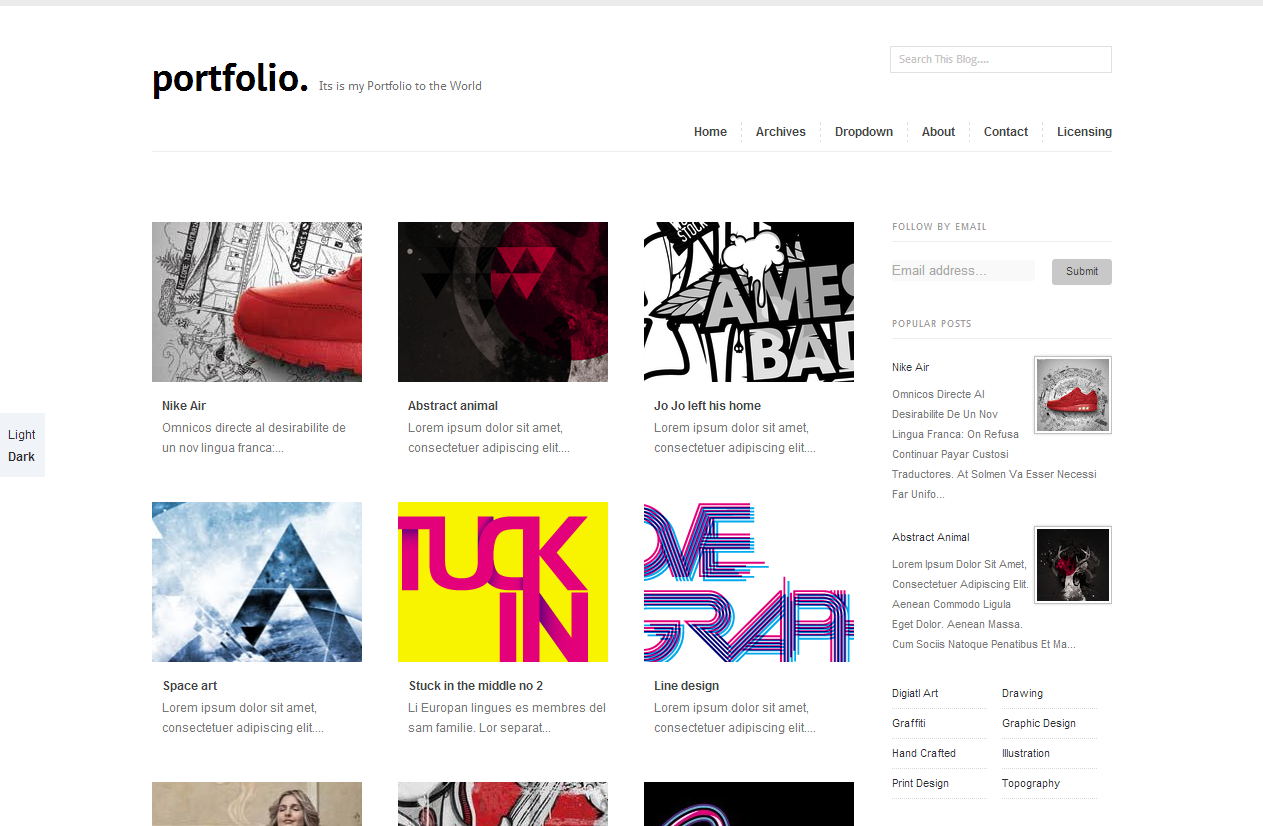
Tidak ada komentar:
Posting Komentar